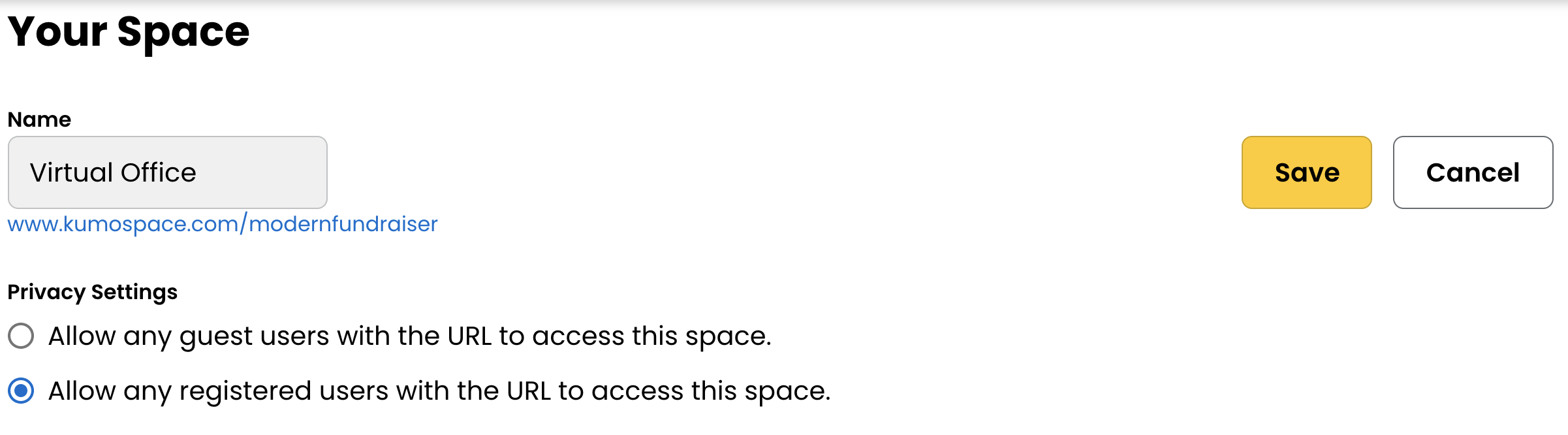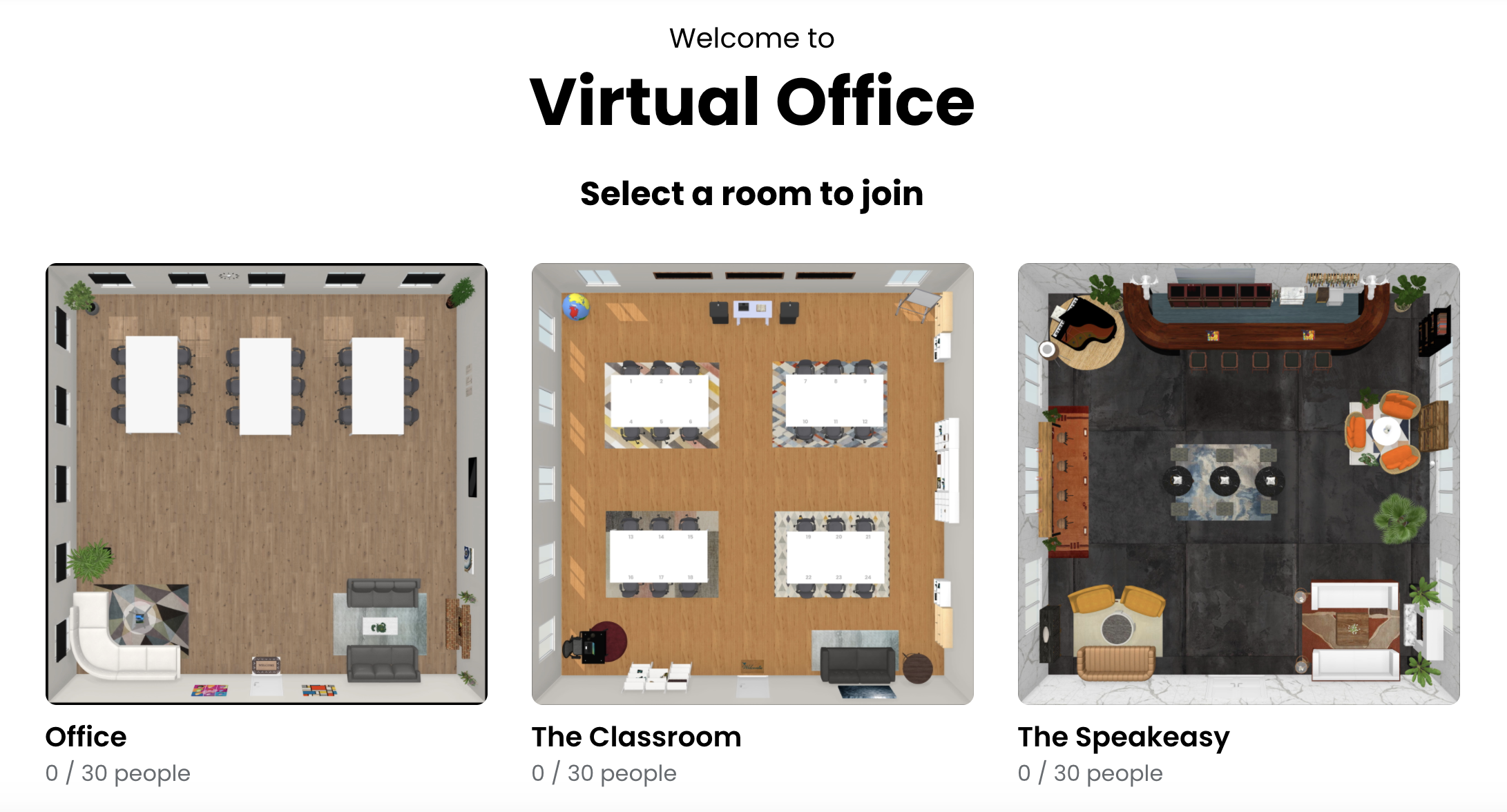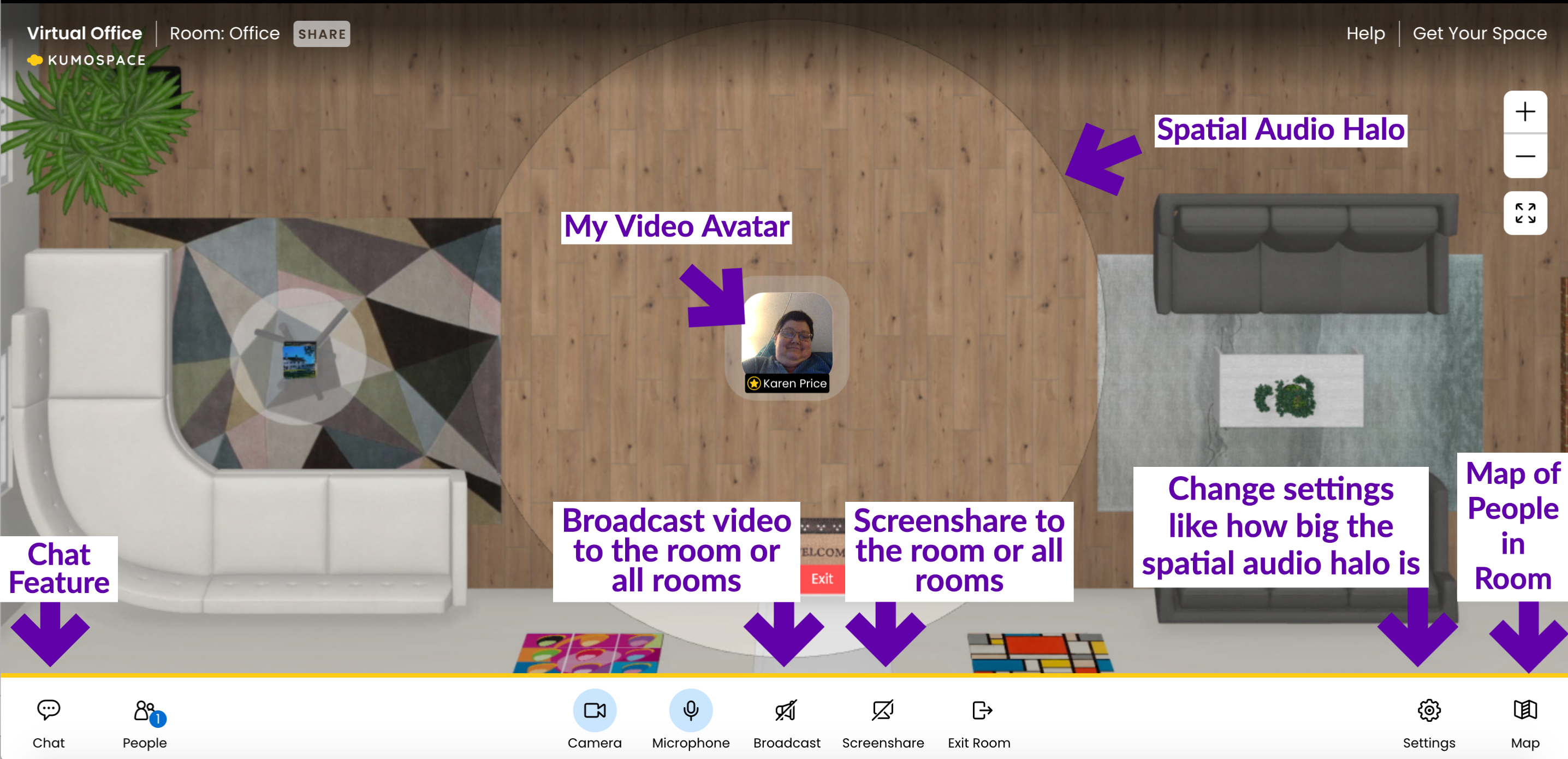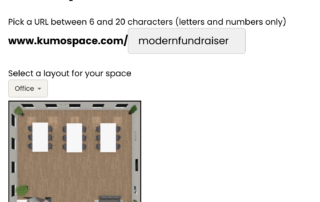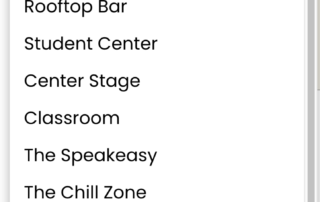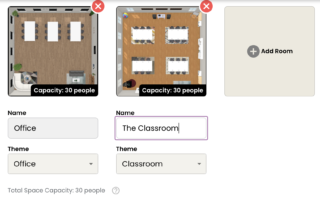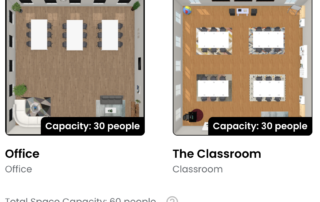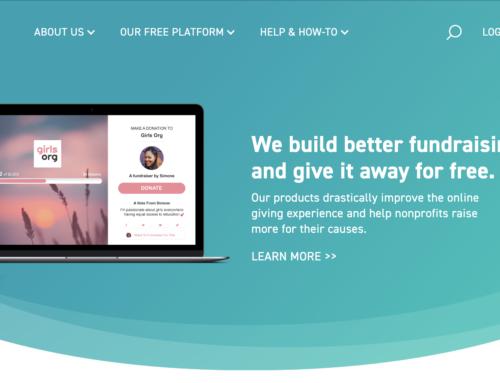This week I found a brand-new tech toy to share – Kumospace. Kumospace describes itself as an “immersive video chat” experience and it is a great alternative to Zoom breakout rooms or other video chat options. To create your space, you add at least one room. You choose a theme for your room, like bar or classroom or even Kentucky Derby, and choose a URL and name. Once it’s set-up you can enter as a small square avatar with your video. Once you enter you can move around the room and interact with some objects to pour yourself a drink, listen to music, and in a few rooms, even get some food! While you are in the room, you’ll see a halo of light around your video avatar – that’s the spatial audio. You can only hear the other people who are within that halo of light, just like in real life!
You can only have one space per account right now, but you can have up to 8 rooms in your space. Each room has a maximum capacity of 30 people, so you can have up to 240 people in your space, divided among all the rooms. If you want an upgrade to accommodate more people, you can reach out and request one.
Click any picture to enlarge and get a closer look at the platform.
Pro: Easy to Use
It’s just a few clicks to sign up and get your space set up. I signed up with my Google account so I didn’t have to verify my address – I just went straight in and created my rooms. The backend is easy to understand and you can go from nothing to a space with 8 rooms for 240 people in less than 10 minutes.
While you are hosting in the space, you have several tools at your disposal, as illustrated in the diagram.
Pro: Fun and Interactive
The spatial audio is great and better mimics real life than the standard video chat. It doesn’t just feel like another Zoom call. Everyone who’s given it a test run so far has loved the music and drinks. You click the bar to “Pour Drink” and it adds a little wine icon to your video avatar. As you “walk” around, the wine level in the glass goes down and when it gets too low, folks rush back over for a refill – just like in real-life! Similarly, when you get close to certain objects – like the piano in the Speakeasy – you can hear the music playing. So far, everyone seems to love gathering near the music!
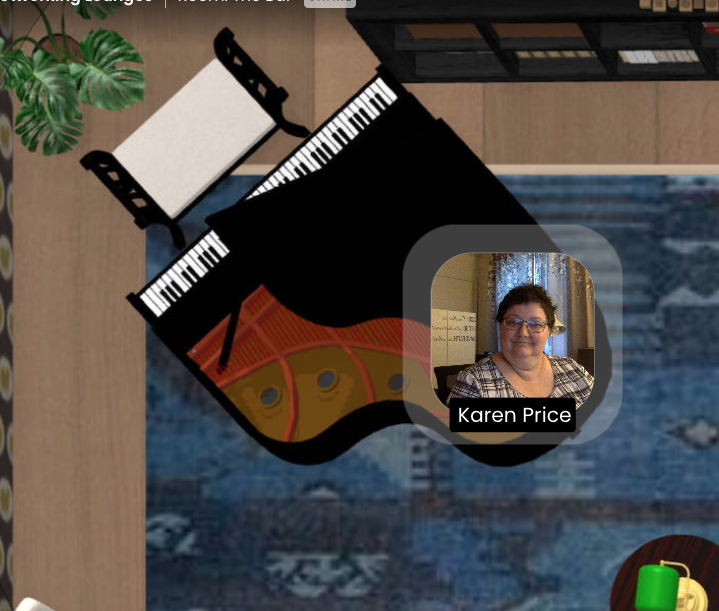

Pro: Free…for now!
Kumospace is brand-new and still building. While they are, they are offering their basic service for FREE! New features and rooms are being added and at some point there may be a fee for add-ons or customizations, but for now enjoy a great, new, free service!
Con: Still Pretty Basic
They are clearly busy adding new features and they say they will be adding a “build a room” feature that will let you add logos and otherwise customize your space. Also, not all rooms are built equal. The ones with music or food or drinks are much more fun than the ones without. Hopefully, the build a room feature will also allow for adding these interactive elements into your space. There’s hardly any features or bells and whistles, but the good news is you can change your settings so that anyone can join from the link, without having to create an account or anything and reduces friction for your users.