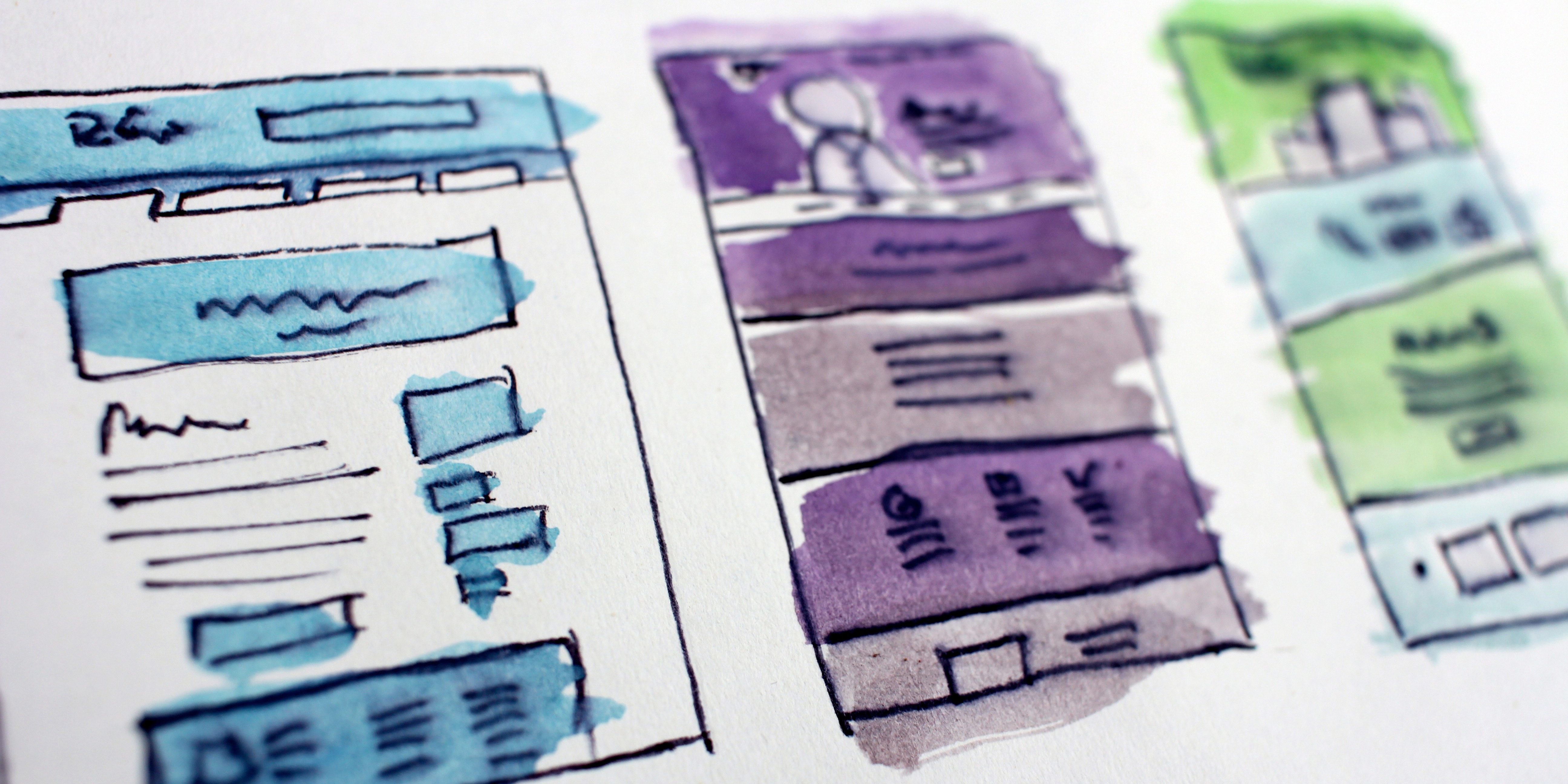Starting a website redesign can be a daunting task. Personally, I like to think of it in three parts: visual identity, information architecture, and technical specifications. And conceptually, that is great, what does it look like practically? Many people put together a long and detailed website RFP (Request for Proposals) to solicit quotes. While the grant writer in me sees a certain karmic justice in writing an RFP for someone else to respond to, the pragmatist in me doesn’t see the point. That being said, it is very important to organize your goals and needs into some sort of written outline. The important elements of that outline would include…
Organization and Project Information
Organization Description
Start with a brief paragraph about your organization that includes:
- Date founded
- Mission statement
- Brief synopsis of major programs
Remember that the audience of this summary are potential web designers and they don’t need the heavy sell. However, the summary should give them a feel for how you talk about your mission and programs, while providing them broad overview.
Project Overview and Goals
This is arguably the most important section of this project outline. Here, you should answer the question of what success looks like. While the sections below give the opportunity to address specific pain points or requirements, in this section you set the vision for the website itself. Identify 1-3 goals and the same number of indicators of long-term strategic success for this project. Don’t forget to include a link to your current website.
Target Audiences/Use cases
In order to be most effective, your website should be built with an outside-to-inside view. Identify the typical website user(s) and their key demographics and motivations. Are they working in a certain field or are they located in a certain region? Why are they coming to your site and what are they looking for? On what page do they enter the site and what pages do they visit?
Be sure to mine your current analytics to get a sense of how users are currently using your site. You might be surprised at the most popular pages or keywords visitors are using. If you have the time and resources, you also might consider surveying website users to get their feedback, either online or through some small feedback groups (works best when you promise some pizza). If you decide to solicit feedback, think through your questions carefully based on your identified goals. For example, I one of your goals is to enhance the brand of your organization, it might be helpful to have a question about the current perception of your brand.
Functionalities
Pain points
This is the problem statement for your website. What’s not working well now? What problems should be addressed in this new website for it to be considered a success? There are two levels to this, the front end of the website that visitors see and the administrative back end.
Must Have Functionality
This section will include the basic must-haves of the new website. Include everything you can think of, but remember that this is an outline and not a contract. You can add and change in partnership with your designer. Some of the functionality might include:
- Must be a WordPress site
- Single sign-on ability with donor database
- Integration with payment system XXX
- A virtual storefront for your organization’s products
- Advanced search features (by author, order by date published)
- Well-functioning events calendar (that can link to each event’s page)
- Site should be responsive (friendly for mobile and tablet)
Nice to Have
This section will include your wish list. Your designer can give you some idea of what any or all of these optional functionalities might add to the final budget. Sometimes you might find something that woul increase your efficiency is common and easy to fix. Some of the optional functionality might include things like:
- Require email address to download reports
- Micro-sites
- “Most popular/most read” content sidebar
Additional Details
Be sure to include any other pertinent details in the outline as well, as much to get everyone on the same page internally as externally. This section should include, at a minimum, the potential budget and timeline.
On the budget front, at this point a ball park figure will do. Be sure to let them know that you are interested in seeing the total cost, including the additional functionality/wish list items even if it is over that target amount.
Similarly, the timeline doesn’t have to be too detailed. However, you should have some information about when you will make a decision and when you will begin work. If your organization has a large event or other occasion that you want to launch the new website at, it is important to factor in at least 6 months for the development of the site in the timeline.
Honestly, this is much easier than an RFP process, but just as useful in my experience. It enables you to be clear about your goals, while building in plenty of flexibility for you and your designer of choice. I’ve actually put this outline into a template for you, that you can download here. I hope it is helpful to you!